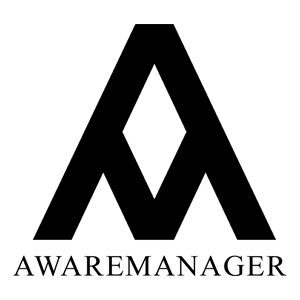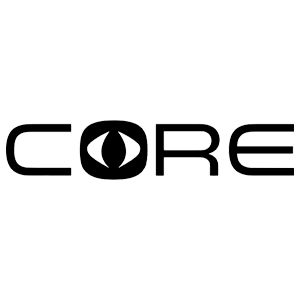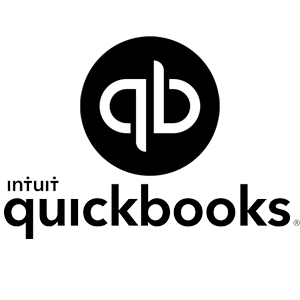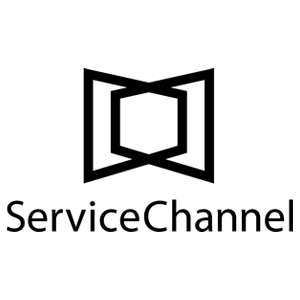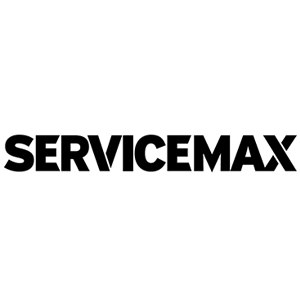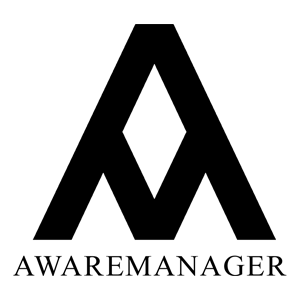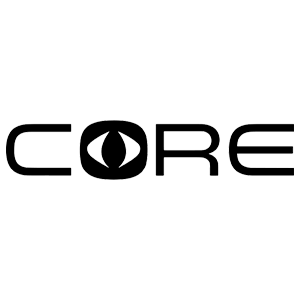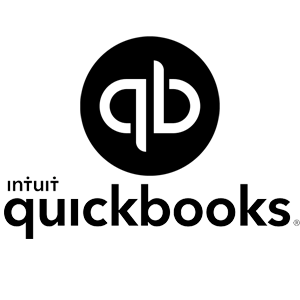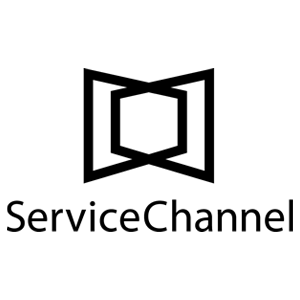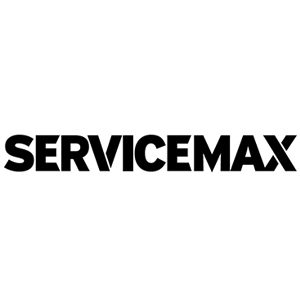The ConnectAD Platform is a work order management system for the subcontractor managed space. An ‘A-la-carte’ application approach allows our “off-the-shelf” platform to adapt to your business needs, not the other way around. We’ve perfected the tools for your Subcontractors because owning the ‘mans’ hand, allows everything else upstream to move faster
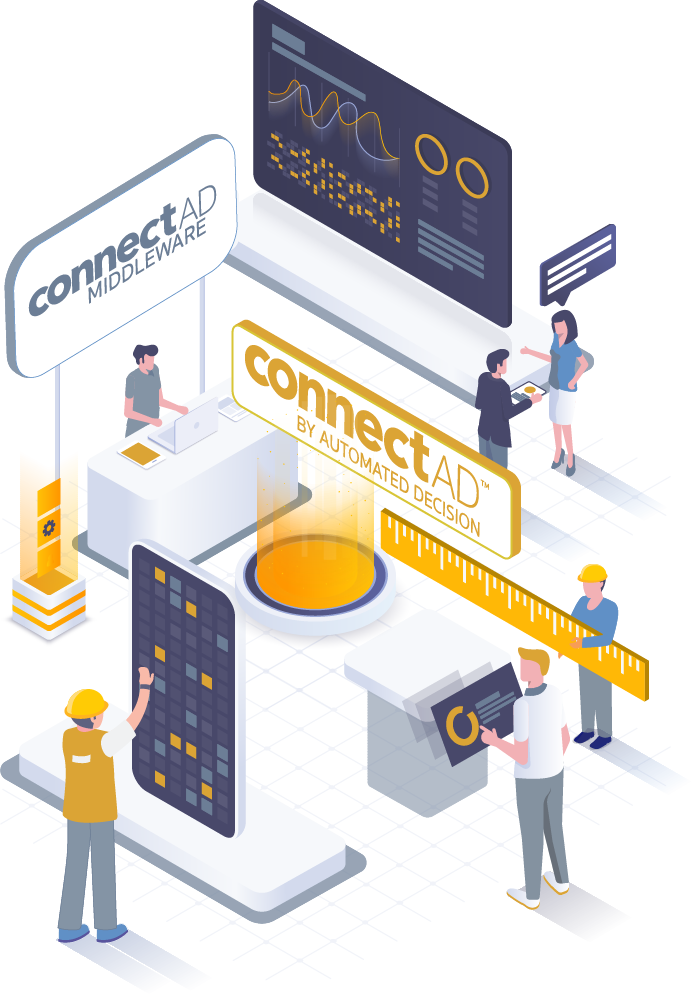
We are DATA-DRIVEN with fully managed data services.
Subcontractor Tools:
FTC MOBILE & CONNECTED SUBCONTRACTOR PORTAL
Invite Subcontractors to your platform to self-manage their work, submit invoices and proposals, download reports, and communicate directly with your team.
The ConnectAD Subcontractor Portal (CSP) and FieldTech Connect (FTC) Mobile are easy to use software applications for your Subs to capture their field services, proof of presence, proof of service and invoice all in real-time. Our applications eliminate the data collection frustrations from the field and reduce the need to constantly track down your Subs invoices.
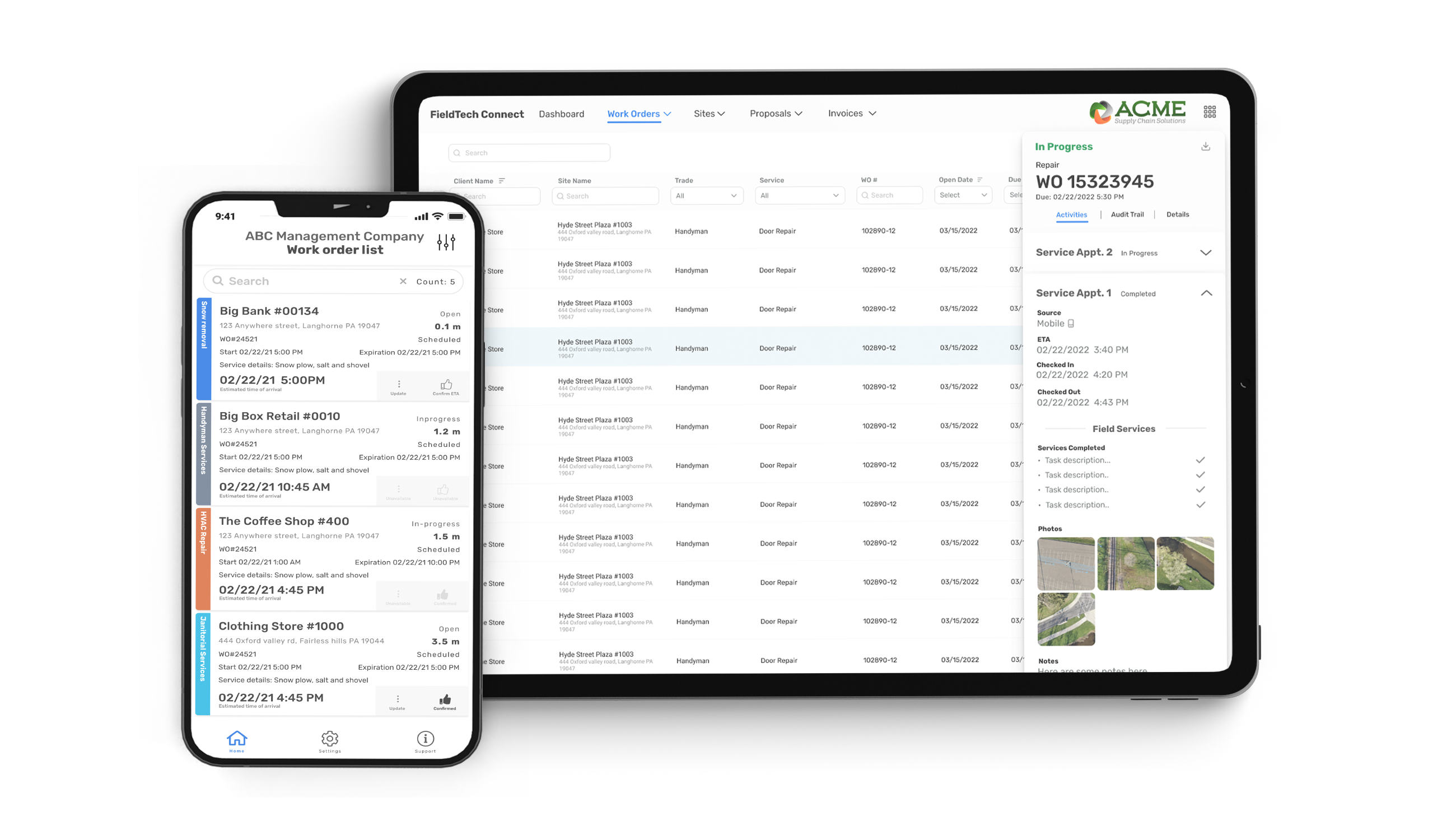
Offline mode / FTC was designed from the ground up to be a fully offline application. No internet service no problem, your subcontractors can use the application to capture their field services without interruption.
Work order lists / All work orders are displayed in a list format in order of proximity to the location. Users can filter and sort work orders based on a variety of work order attributes. Simplistic navigation, easy to read content, and intuitive app behavior are just a few things baked into the user experience.
Work order details / Work order fields such as work order numbers, trade types, services, start and expiration dates, to name a few are displayed for each work order. The work order details provide the user with the ‘Where, when, and what’ information they need for each work order.
Work order actions / Various actions can be performed by the subcontractor in the application such as GPS check in & check out for time and attendance, Capture travel time to locations, Cancel work orders, Navigation to locations, View important site level attachments, and record field activity in configurable service forms.
Field service forms / Dynamic mobile forms can be driven based on the work order type, trade or service. Field service forms also contain gated logic based on your business policies to better guide the subcontractor through the experience. Configurable containers include checklists, drop downs, pickers, text fields, lists, photos, and signature fields just to name a few.
Asset tracking and tagging / Create, edit and manage asset inventories, asset attributes, asset tags and specific field maintenance forms.
Continuous support / We ensure the FTC application is continuously supported across all iOS and Android operating systems with minimum versioning. The FTC application and API’s services are guaranteed to have a 99.999% uptime. Simply put, our application is tried and true!
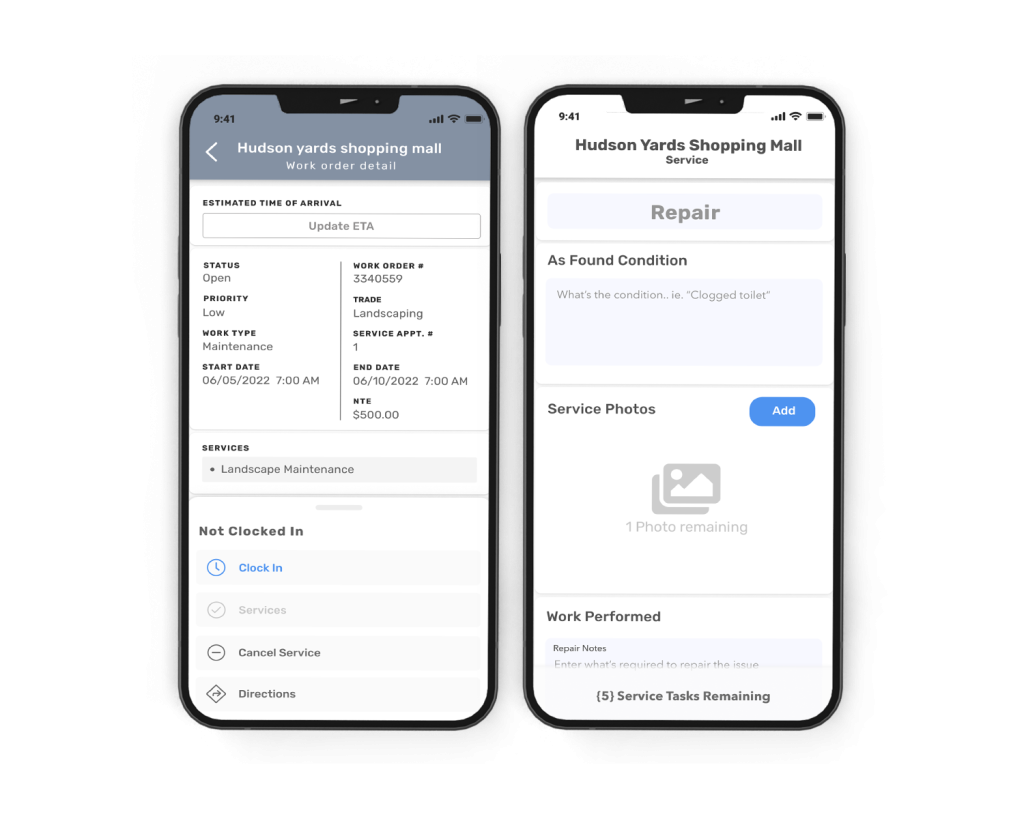

Inviting and Onboarding / A wizard for each of your new Subs to onboard themselves to your network, completing fields such as; Company information, company contacts, service trades, service territories, service rates, W9’s, COI’s, etc.
Company Settings / Company settings page that displays the subcontractors company details (company name, address, phone, and email), company logo, company profile settings (manage COI’s, Service areas, W9’s, etc) and % compliance, list of FTC mobile users, ability to invite/manage FTC user details.
Account Settings / Account settings of the logged in user. First name, last name, phone, email, username, password, password reset, site preference, role, and profile image.
Dashboard / A simple dashboard that shows informative metrics to manage exceptions; profile compliance, work orders status’, time on site by trade, number of sites, etc.
Sites / Client sites that are assigned to the subcontractor, displayed on a map (and list view) and organized by client. Ability to navigate the map, change map views, select a site, drill down into the work order history and details. View FTC field captured data in real-time.
Workorders / A list of work orders assigned to the subcontractor that display all work order attributes. Ability to select work orders, view work order history, photos, notes and details. Ability to sort/filter work orders and download into different file formats.
Proposals / Ability for subcontractors to create, submit and manage proposals for work that is out of scope.
Invoices / Subcontractors can quickly convert completed work orders into detailed invoices and submit for approval.
Managed Integrations / 3rd party data connections to systems such as Service Channel and QuickBooks.
Client Tools:
CLIENT WEB PORTAL
Invite clients to your platform so they can interact with your data and team like never before, eliminating unnecessary support calls, confusion on work status, and unnecessary administrative reporting tasks.
The ConnectAD Client Portal is a web-based application that’s optimized for mobile allowing your clients to interact with your data when they need it!
The ConnectAD Client Portal is a web-based application that’s optimized for mobile allowing your clients to interact with your data when they need it!
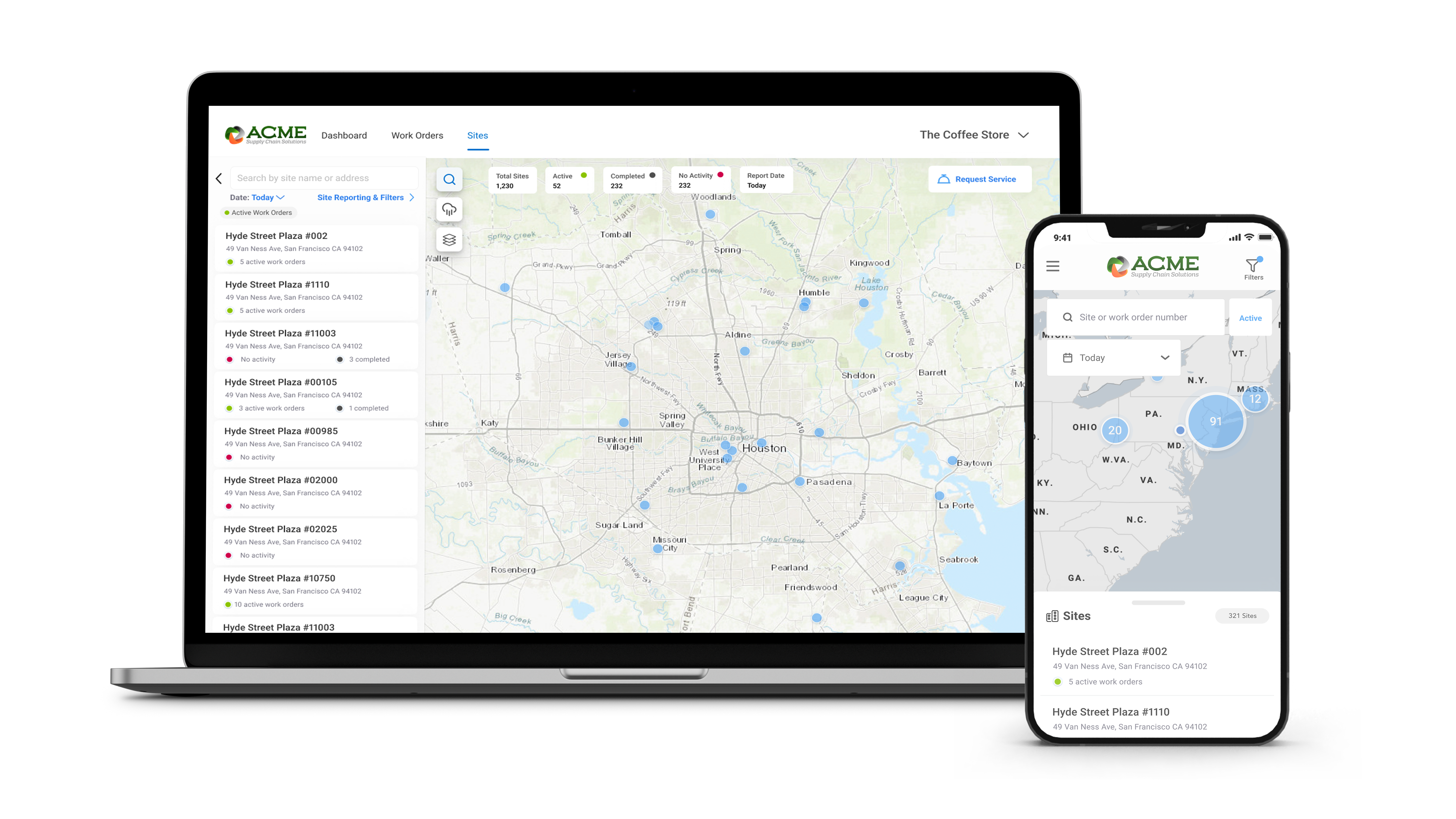

Client Company Settings / Company settings page that displays the client company details (company name, address, phone, and email), company logo, and company profile settings.
Account Settings / Account settings of the logged in user. First name, last name, phone, email, username, password, password reset, site preference, role, and profile image.
Dashboard / Dashboard and reporting tools to quickly view the status of all work orders filtered by dates/times, sites, trades, states, and services.
Sites / A list of all the client specific sites displayed in both map and list views. Simplistic drill down capabilities from a map or list views, to access work order details and field captured activities.
Work Orders / A list of client specific work orders and work order attributes. Easy sorting, searching and filtering navigation to find and view work order history and details. Real-time displays when subcontractors are on-site working.
Proposals / Clients can review, edit, approve &/or reject proposals submitted by your team directly from Salesforce.
Managed Integrations / 3rd party data connections to systems such as Service Channel and QuickBooks.
Mobile Experience / The client portal is mobile optimized providing an enhanced user experience for when your clients are on the go
Process:
Platform Integrations
Our software seamlessly integrates with all leading work order management platforms and third-party systems.